- New
Welcome to Batteriesfast.co.uk : Wholesale Supplier / Replacement Battery & Adapter



Product Details
Features of Our Panasonic 78W
replacement adapter:
Product guarantees to meet the needs of original specifications
Original Manufacturing compatibility is 100%
Input Voltage shut down is low
Limiting the Output of Over Voltage
Limiting the Output of Current
Shut down in Output of Short Circuit
Shut down in Internal Over temperature
Automatic reset for shut down conditions
Protection against Humidity and Moisture
The Panasonic 78W adapter is CE, FCC, RoHS certified for
safety.
Our requirements for safety performance are extremely strict, and each
replacement adapter for Panasonic 78W has
gone through more than one hundred strict tests on the quality and safety. More
importantly, our Panasonic 78W Laptop Adapter are
sold directly on the network, without other agents profits included. Thus, the
Panasonic 78W adapter price that you
see on our website will be 20-50% lower than our competitors in general.
Any question or suggestion about this Panasonic 78W adapter? please Contact Us so we can offer you the most convenient service.
| Condition | Brand New |
| Product Code | PAN17566 |
| Brand | Panasonic |
| Courant de sortie | 100-240V 50-60Hz (for worldwide use) |
| Tension de Entrée | 15.6V 5A, 78W |
| Tension de Entrée | 15.6V 5A, 78W |
| Dimension | 5.5mm *2.5mm (ref to the picture) |
| Warranty | Full 12 Months Warranty and 30 Days Money Back |
Please check the model and shape of your Panasonic 78W original adapter (use Ctrl + F to search the model). Make sure you get the correct adapter.
78W Can replace the following part numbers
78W Fits the Following Models
Panasonic Toughbook: eg. CF-18, CF-19, CF-29, CF-30, CF-34, CF-50, CF-51, CF-73
Panasonic Toughbook: eg. CF-19CW1AXS, CF-19DC1AXS, CF-P Series, CF-P1, CF-R Series, CF-R1, CF-R2, CF-R3, CF-R4, CF-R5, CF-R6, CF-R6MW4AJR, CF-R7, CF-T Series, CF-T1, CF-T2, CF-T4, CF-T5, CF-T5AC1AJS, CF-T7, CF-W Series,
CF-W2, CF-W2A, CF-W2D, CF-W4, CF-W5, CF-W5LWEZZBM, CF-W7, CF-W7BWHAJR, CF-Y2 Series, CF-Y4 Series,
CF-Y5 Series, CF-Y5, CF-Y5KC2AXS, CF-Y5KW2AXS, CF-Y5KW4AXS, CF-Y5KW8AXS, CF-Y5LC2AXS, CF-Y5LW2AXS,
CF-Y5LW4AXS, CF-Y5LW8AXS, CF-Y5MC2AJS, CF-Y5MC2AXS, CF-Y5MW2AJS, CF-Y5MW2AXS, CF-Y5MW4AJS,
CF-Y5MW4AXS, CF-Y5MW8AJR, CF-Y5MW8AJS, CF-Y5MW8AXS, CF-Y7 Series, CF-Y7ACCAJS, CF-Y7ACCAXS,
CF-Y7AW1AJS, CF-Y7AW1AXS, CF-Y7AWCAJS, CF-Y7AWCAXS, CF-Y7AWDAJS, CF-Y7AWDAXS, CF-Y7AWDBJR,
CF-Y7AWDPJR
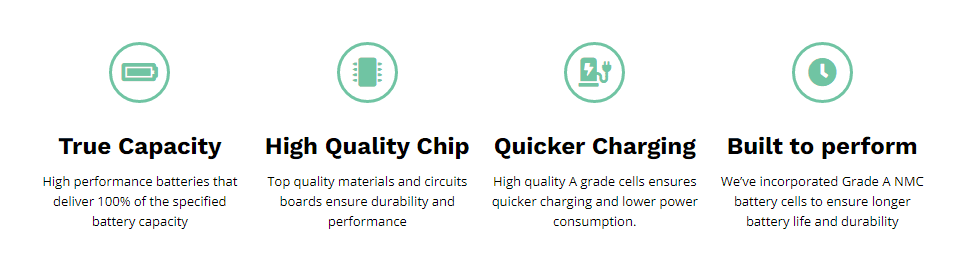
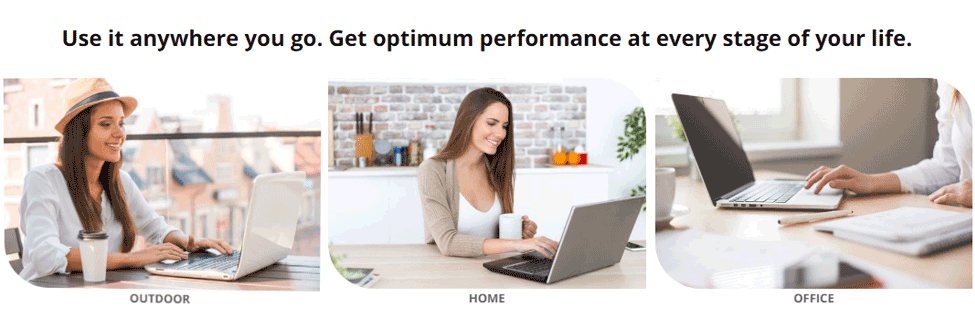
Why Choose Panasonic 78W adapter from Us?
1) 100% Brand New
"Low Price,Fast Delivery." This is our slogan, You can purchase the new
goods at cheap price with enjoying our great service!
2) 100% Safe
Batteriesfast.co.uk is in negotiations with up to hi-tech system.It is a
safe journey, Hot and new merchandise at Batteriesfast.co.uk to buy!
3) 100% Compatible
Batteriesfast.co.uk respect the benefit of our customers. You can get
exactly what you ordered, and it is always a safe business.
4) 100% Satisfaction
Easy ordering system, quick delivery and 100% guarantee of preservation.
Satisfied purchase begins at Batteriesfast.co.uk!
Panasonic 78W Adapter Using Tips
1. Take Care of the Cord
Proper use and care of your ASUS Laptop AC Adapter prolongs its lifespan so
that replacements and repairs are not necessary. According to PCWorld.com,
an online magazine for computer-related concerns, one of the most common
problems with laptop use is that the charger's cord becomes frayed. Since
laptops are conveniently brought just about anywhere, the constant plugging
and unplugging wears out the cord. Mishandling it, such as leaving it
twisted or tugging and jiggling it from the base unit can produce the same
result. This is also true for folding or rolling the cord incorrectly. Other
than being careful with the cord, wear and tear should be brought to the
attention of a capable repair center.
2. Store the Charger Properly
As with laptops, which are typically placed inside laptop bags or padded
envelopes, cords should be stored properly when not in use. The Laptop AC
Adapter must never be exposed to extreme temperatures, such as those on a
car's dashboard in the middle of summer or dead of winter. It must not
become wet or be exposed to corrosive chemicals, as these elements can
severely damage the charger. Keep in mind that avoids placing the charger
near heat-sensitive materials. When not in use, laptop chargers should be
kept in the same bag as the laptop. If there isn't enough space, putting the
charger in a convenient cloth pouch or a small box is also an option.
Disclaimer:
All our product images are for reference
only,The Panasonic 78W Laptop Adapter supplied by our
company are compatible with certain products of manufacturers, and Any reference
to products or trademarks of such manufacturers is purely for showing the
product with which our products are compatible. Besides, our company and website
are neither affiliated with these manufacturers nor are the products listed in
our website manufactured by those products manufacturers.
Tags:Panasonic 78W Laptop Adapter , Panasonic 78W Charger, Panasonic Laptop Adapter
comment:
Shipment Methods
Currently, all of our shipments are through Priority Mail (EMS USPS),if you are dealer,you can selected others .We can not offer Overnight (UPS Red) and 2nd Day Delivery (UPS Blue) .
Shipping & Handling
Free Shipping on All Orders!
All orders placed for Standard Shipping on all stock items will be shipped within 1 - 2 business days.
Estimated Delivery Time:7 - 15 Business Days
It is very easy for you to check the status of your order and locate the package during transit, as an email with a tracking number will be sent to your email address after your order has been shipped out. Tracking number will be emailed to buyer once your ordered item is shipped out.
Shipping rates: Our rates include the expenses of shipping, handling and the high quality packaging.
Attention: Priority mail will be used for all PO Box shipping addresses ,But All APO's and military addresses do not apply here. Please use standard shipping for these. Thank you.
Payment Methods
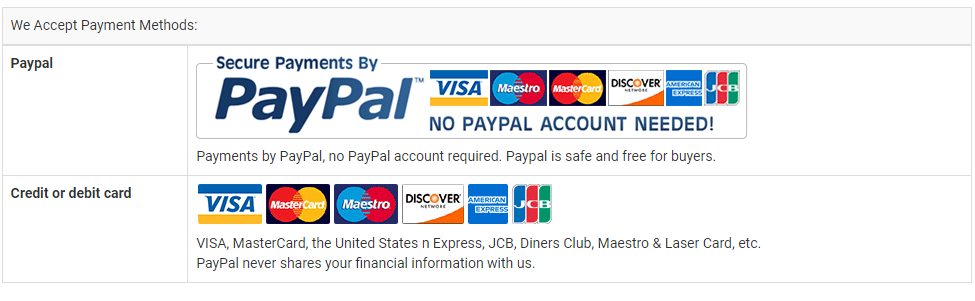
Warranty
30-Day Money Back Guarantee
The new Panasonic 78W adapter should be charged fully and discharged to lower 5-10% for 5-6 times for normally perform. Traditional 7-Day Money Back Guarantee cannot meet test needs enough. To this end, we extend the warranty from 7-day to 30 days.
1-Year Warranty
We offer 12 months warranty on the replacement Panasonic 78W adapter! During this period, if your battery fails due to quality problems, we will replace your battery with a new one.
100% Security Payment
Your privacy and security of information are of the utmost importance here at Batteriesfast.co.uk. We have taken all the necessary steps to ensure that your shopping experience with us is 100% safe and secure. Buy Panasonic 78W replacement adapter with confidence!
Battery buying Tips, Kindly read carefully :
1. The new laptop batteries are not fully pre charged, you have to charge them in
your laptop before you expect some or full backup from a new battery.
2. When a laptop is not working, some buyers assume that the battery replacement is
required. Please be aware that the laptop works well directly through ac adaptor
even if the battery is not installed. If this is not the case, please do not
directly buy the battery unless your laptop works well with ac adaptor.
3. If your old battery is totally dead ie if the laptop gives zero backup with your
old battery then, there may be two possibilities :
(a) The old battery is dead and laptop is ok. In this case, only replacing the
battery with new one, will solve the problem. For this, just install the new battery
into laptop and allow 3-4 hours to get it fully charged. During this time, you may
keep working on your laptop.
(b) Old battery is dead and the battery charging circuit inside laptop motherboard,
is also dead. In this case, the new battery can be utilised only after you get the
laptop motherboard repaired from any expert technician.
If you have any similar laptop battery near you for checking, you may try using that
battery to check if laptop charging circuit is able to charge any battery and if
that battery gives some backup time even if it is 4-5 minutes.
Please be informed that laptop batterries should not be allowed to remain fully
discharged for long time. If allowed, they becomes dead and unusable.
I hope the information given above, will help you reach proper buying decision.
How To Find The Correct Product
When purchasing a battery or adapter for your device, compatibility is the most important factor. In order for our products to work on your device, it must be compatible. Batteriesfast.co.uk offers more than 150,000 compatible models and part numbers for your devices. Before purchasing our products, please follow our tips below to find the right product for your device.
Your device owner's manual should have the brand and model number on the front cover. In addition, most devices have a manufacturering label on the bottom of your device. This label should have the brand and model number on it.
If you are purchasing an adapter, you should verify the device's model number, input voltage and current before placing an order.
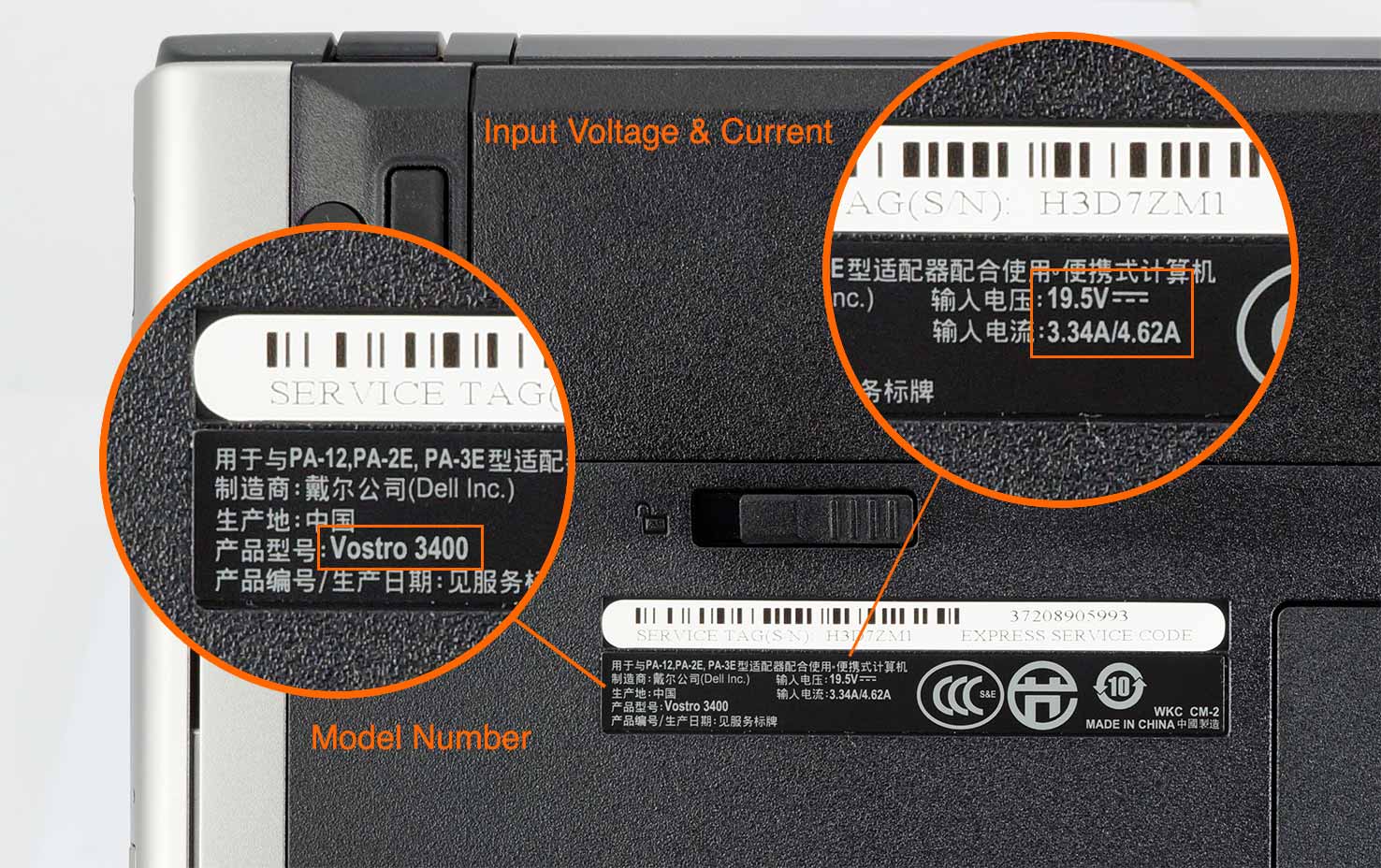
If your are purchasing a battery, you should shut down your device first, and then remove the battery and look at the original battery part number label of the battery.
Batteries from major manufacturers use standardized part numbers. The following are the sample part numbers from the major brands:
HP, Compaq 123456-001
Sony PCGA-BP12, VGP-BP1
Dell 312-1234, 1234P
IBM, Lenovo 02K1234, 08K1234
Toshiba PA1234U-1BRS
To confirm compatibility, customer should verify the physical appearance, part number, position and orientation of the connector and the latch position of your original battery with the product information shown on our website.
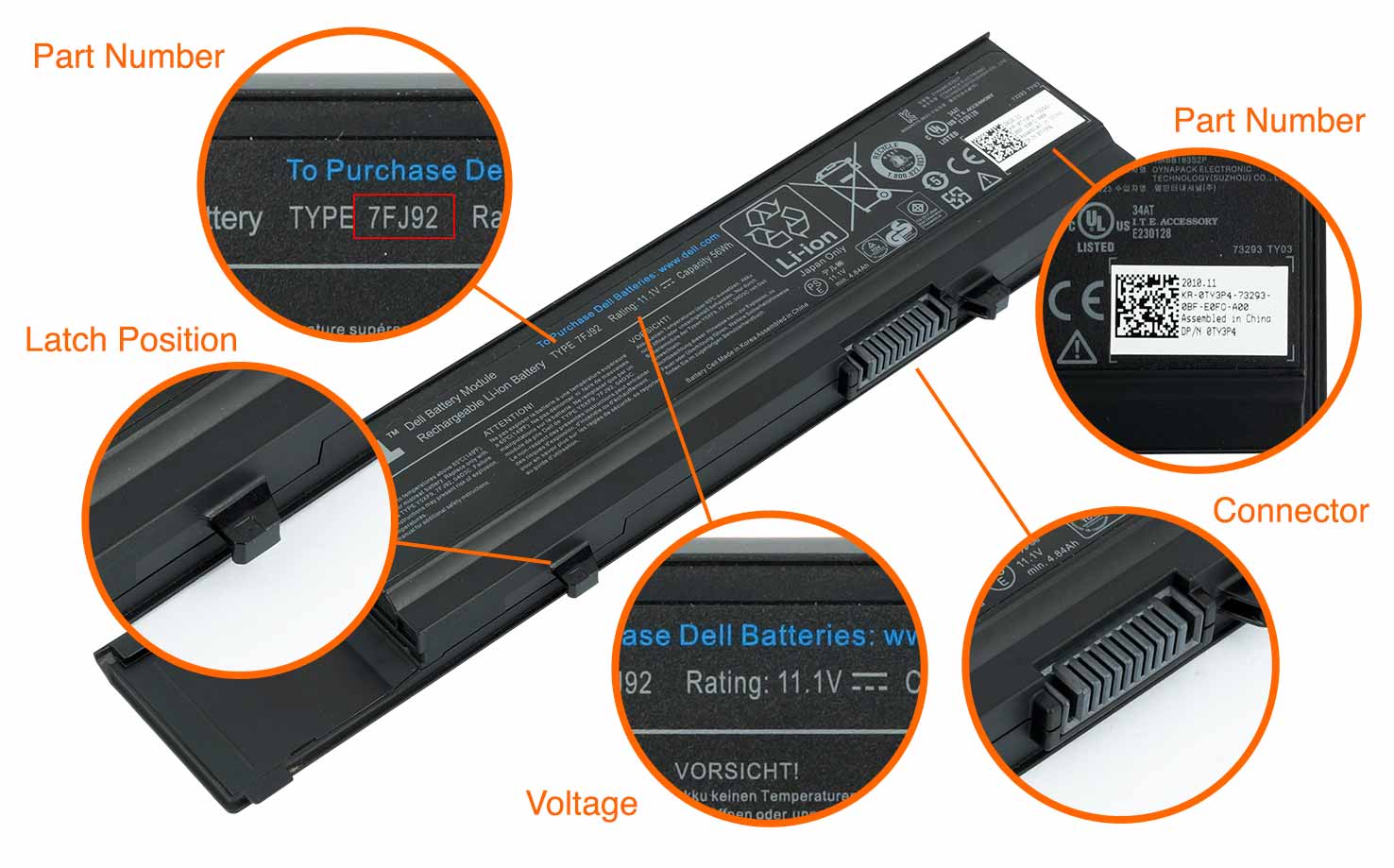
Please kindly note that there may be two different voltages (11.1V and 14.8V) associated with the same model or part number.
They are totally NOT compatible. Please check your original battery voltage before placing an order.
A Li-Ion battery labeled 10.8V is the same as a Li-Ion battery labeled 11.1V.
A Li-Ion battery labeled 14.4V is the same as a Li-Ion battery labeled 14.8V.
OTHERS WHO VIEWED THIS ITEM





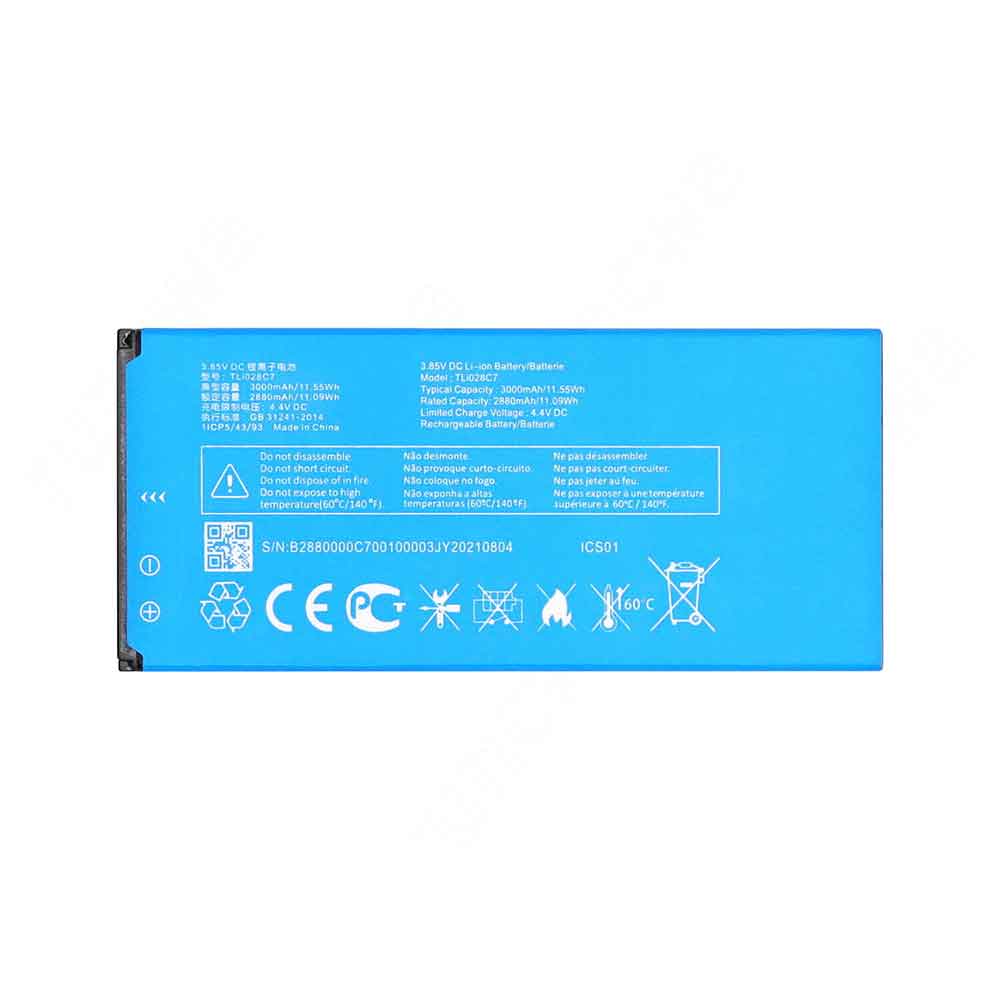






.jpg)







